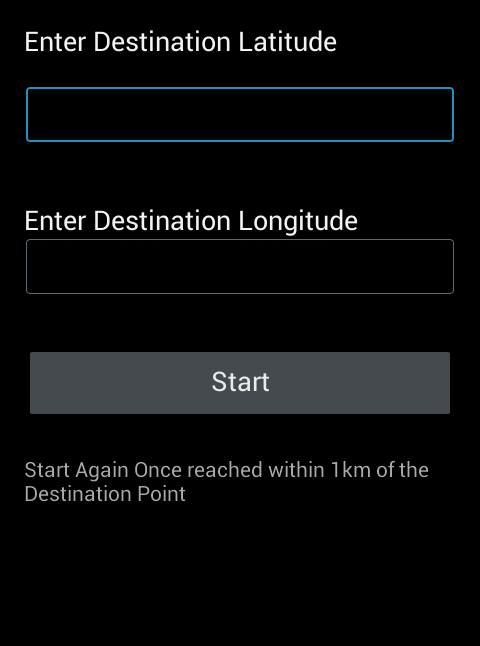Here is source code of the Program to Know Your Current Location Using GPS in Android. The program is successfully compiled and run on a Windows system using Eclipse Ide. The program output is also shown below.
Get location
package com.example.mc2; import android.app.AlertDialog; import android.app.Service; import android.content.Context; import android.content.DialogInterface; import android.content.Intent; import android.location.Location; import android.location.LocationListener; import android.location.LocationManager; import android.os.Bundle; import android.os.IBinder; import android.provider.Settings; import android.util.Log; public class GetLocation extends Service implements LocationListener { private final Context mContext; boolean isGPSEnabled = false; boolean isNetworkEnabled = false; boolean canGetLocation = false; Location location; double latitude, longitude; // The minimum distance to change Updates in meters private static final long MIN_DISTANCE_CHANGE_FOR_UPDATES = 10; // 10 meters // The minimum time between updates in milliseconds private static final long MIN_TIME_BW_UPDATES = 1000 * 60 * 1; // 1 minute protected LocationManager locationManager; public GetLocation(Context context) { this.mContext = context; getLocation(); } public Location getLocation() { try { locationManager = (LocationManager) mContext .getSystemService(LOCATION_SERVICE); isGPSEnabled = locationManager .isProviderEnabled(LocationManager.GPS_PROVIDER); isNetworkEnabled = locationManager .isProviderEnabled(LocationManager.NETWORK_PROVIDER); if (!isGPSEnabled) { showSettingsAlert(); } else { this.canGetLocation = true; if (isGPSEnabled) { if (location == null) { locationManager.requestLocationUpdates( LocationManager.GPS_PROVIDER, MIN_TIME_BW_UPDATES, MIN_DISTANCE_CHANGE_FOR_UPDATES, this); Log.d("GPS Enabled", "GPS Enabled"); if (locationManager != null) { location = locationManager .getLastKnownLocation(LocationManager.GPS_PROVIDER); if (location != null) { latitude = location.getLatitude(); longitude = location.getLongitude(); } } } } if (isNetworkEnabled) { locationManager.requestLocationUpdates( LocationManager.NETWORK_PROVIDER, MIN_TIME_BW_UPDATES, MIN_DISTANCE_CHANGE_FOR_UPDATES, this); Log.d("Network", "Network"); if (locationManager != null) { location = locationManager .getLastKnownLocation(LocationManager.NETWORK_PROVIDER); if (location != null) { latitude = location.getLatitude(); longitude = location.getLongitude(); } } } } } catch (Exception e) { e.printStackTrace(); } return location; } public void stopUsingGPS() { if (locationManager != null) { locationManager.removeUpdates(GetLocation.this); } } public double getLatitude() { if (location != null) { latitude = location.getLatitude(); } // return latitude return latitude; } public double getLongitude() { if (location != null) { longitude = location.getLongitude(); } // return longitude return longitude; } public boolean canGetLocation() { return this.canGetLocation; } public void showSettingsAlert() { AlertDialog.Builder alertDialog = new AlertDialog.Builder(mContext); alertDialog.setTitle("GPS settings"); alertDialog .setMessage("GPS is not enabled. Do you want to go to settings menu?"); alertDialog.setPositiveButton("Settings", new DialogInterface.OnClickListener() { public void onClick(DialogInterface dialog, int which) { Intent intent = new Intent( Settings.ACTION_LOCATION_SOURCE_SETTINGS); mContext.startActivity(intent); } }); alertDialog.setNegativeButton("Cancel", new DialogInterface.OnClickListener() { public void onClick(DialogInterface dialog, int which) { dialog.cancel(); } }); alertDialog.show(); } @Override public void onLocationChanged(Location location) { latitude = location.getAltitude(); latitude = location.getLatitude(); } @Override public void onProviderDisabled(String provider) { } @Override public void onProviderEnabled(String provider) { } @Override public void onStatusChanged(String provider, int status, Bundle extras) { } @Override public IBinder onBind(Intent arg0) { return null; } }
Sanfoundry Global Education & Learning Series – 100+ Java Android Tutorials.
If you wish to look at all Tutorials, go to Java Android Tutorials.
If you find any mistake above, kindly email to [email protected]Related Posts:
- Practice BCA MCQs
- Check Java Books
- Practice Information Technology MCQs
- Check Programming Books
- Apply for Java Internship