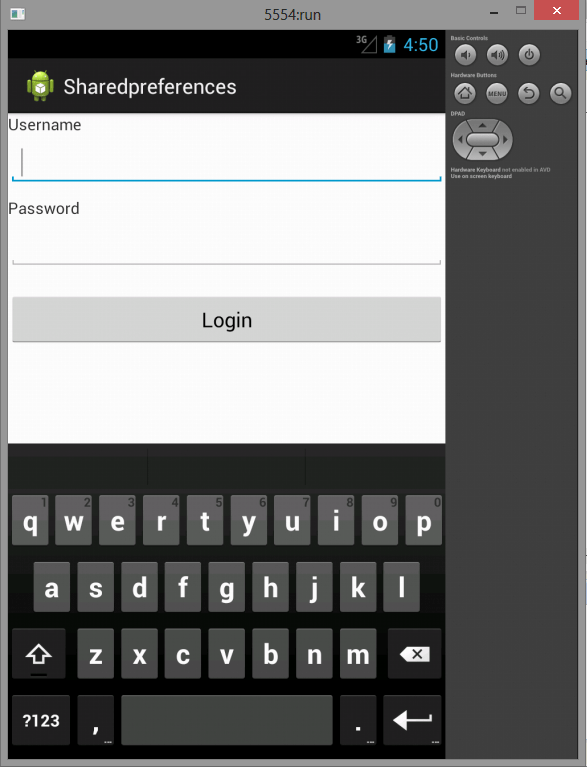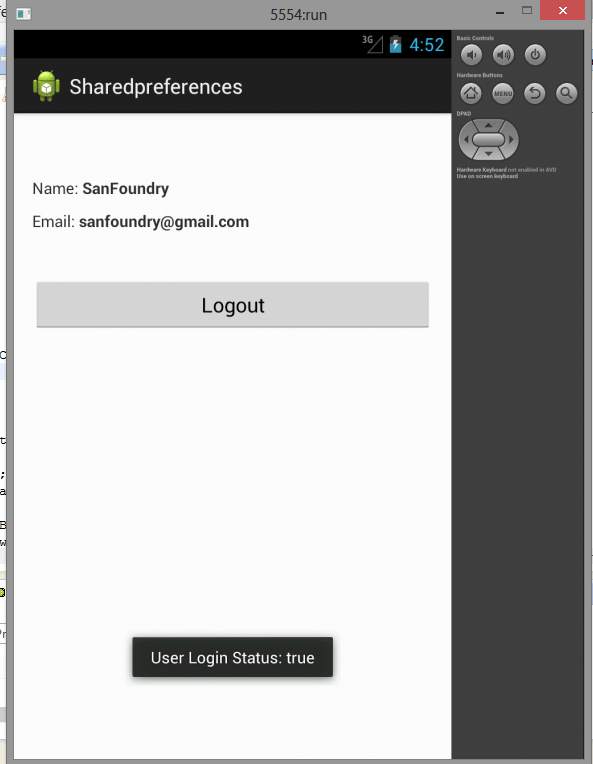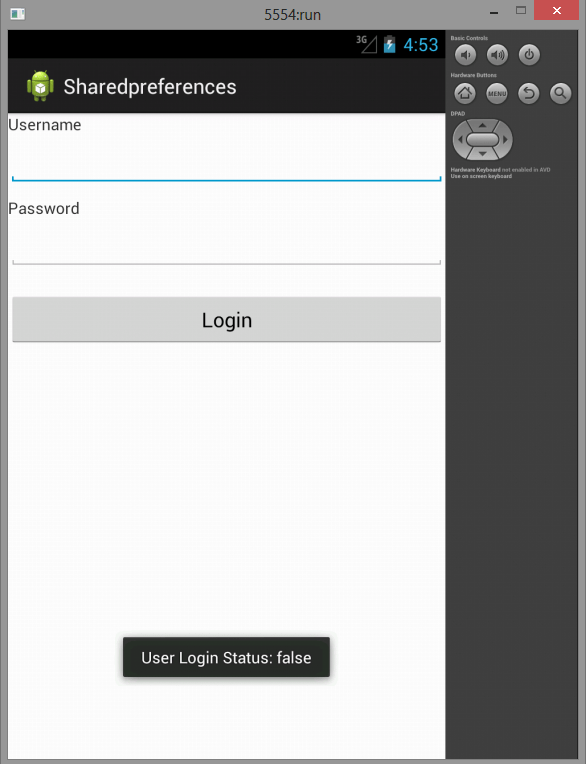Shared Preferences are a simple, lightweight name/value pair (NVP) mechanism for saving primitive application data, most commonly a user’s application preferences.
Creating And Saving Shared Preferences
Using the SharedPreferences class, you can create named maps of name/value pairs that can be persisted across sessions and shared among application components running within the same application sandbox.
To create or modify a Shared Preference, call getSharedPreferences on the current Context, passing in the name of the Shared Preference to change.
SharedPreferences mySharedPreferences = getSharedPreferences(MY_PREFS, Activity.MODE_PRIVATE);
Shared Preferences are stored within the application’s sandbox, so they can be shared between an application’s components but aren’t available to other applications.
To modify a Shared Preference, use the SharedPreferences.Editor class. Get the Editor object by calling edit on the Shared Preferences object you want to change.
SharedPreferences.Editor editor = mySharedPreferences.edit();
Use the put
// Store new primitive types in the shared preferences object. editor.putBoolean(“isTrue”, true); editor.putFloat(“lastFloat”, 1f); editor.putInt(“wholeNumber”, 2); editor.putLong(“aNumber”, 3l); editor.putString(“textEntryValue”, “Not Empty”);
To save edits, call apply or commit on the Editor object to save the changes asynchronously or synchronously,
respectively.
// Commit the changes. editor.apply();
Accessing Shared Prefernces
Accessing Shared Preferences, like editing and saving them, is done using the getSharedPreferences method
.
Use the type-safe get
value (used when no value has yet been saved for that key.)
// Retrieve the saved values. boolean isTrue = mySharedPreferences.getBoolean(“isTrue”, false); float lastFloat = mySharedPreferences.getFloat(“lastFloat”, 0f); int wholeNumber = mySharedPreferences.getInt(“wholeNumber”, 1); long aNumber = mySharedPreferences.getLong(“aNumber”, 0); String stringPreference = mySharedPreferences.getString(“textEntryValue”, “”);
You can return a map of all the available Shared Preferences keys values by calling getAll, and
check for the existence of a particular key by calling the contains method.
Map<String, ?> allPreferences = mySharedPreferences.getAll(); boolean containsLastFloat = mySharedPreferences.contains(“lastFloat”);
In this tutorial we create an application which stores a User name and email-id, using Shared-Preferences we save the data and retrieve the saved data ,as an example the user-name and user-password is hard-coded as test.
Main Activity
package com.example.sharedpreferences; import java.util.HashMap; import android.app.Activity; import android.os.Bundle; import android.text.Html; import android.view.View; import android.widget.Button; import android.widget.TextView; import android.widget.Toast; public class MainActivity extends Activity { AlertDialogCreator alert = new AlertDialogCreator(); SessionCreator session; Button Logout; @Override public void onCreate(Bundle savedInstanceState) { super.onCreate(savedInstanceState); setContentView(R.layout.activity_main); session = new SessionCreator(getApplicationContext()); TextView lblName = (TextView) findViewById(R.id.lblName); TextView lblEmail = (TextView) findViewById(R.id.lblEmail); Logout = (Button) findViewById(R.id.Logout); Toast.makeText(getApplicationContext(), "User Login Status: " + session.isLoggedIn(), Toast.LENGTH_LONG) .show(); session.checkLogin(); HashMap<String, String> user = session.getUserDetails(); String name = user.get(SessionCreator.KEY_NAME); String email = user.get(SessionCreator.KEY_EMAIL); lblName.setText(Html.fromHtml("Name: <b>" + name + "</b>")); lblEmail.setText(Html.fromHtml("Email: <b>" + email + "</b>")); Logout.setOnClickListener(new View.OnClickListener() { @Override public void onClick(View arg0) { session.logoutUser(); } }); } }
AlertDialogCreator.java
package com.example.sharedpreferences; import android.app.AlertDialog; import android.content.Context; import android.content.DialogInterface; public class AlertDialogCreator { public void showAlertDialog(Context context, String title, String message, Boolean status) { AlertDialog alertDialog = new AlertDialog.Builder(context).create(); alertDialog.setTitle(title); alertDialog.setMessage(message); if (status != null) { alertDialog .setIcon((status) ? R.drawable.success : R.drawable.fail); } alertDialog.setButton("OK", new DialogInterface.OnClickListener() { public void onClick(DialogInterface dialog, int which) { } }); alertDialog.show(); } }
SessionCreator.java
package com.example.sharedpreferences; import java.util.HashMap; import android.app.Activity; import android.content.Context; import android.content.Intent; import android.content.SharedPreferences; import android.content.SharedPreferences.Editor; public class SessionCreator { SharedPreferences pref; Editor editor; // an editor is used to edit your preferences Context context; // Shared Preference file name private static final String PREF_NAME = "Pref"; // Shared Preferences Key private static final String IS_LOGIN = "IsLoggedIn"; public static final String KEY_NAME = "name"; public static final String KEY_EMAIL = "email"; public SessionCreator(Context context) { this.context = context; /* * Setting the mode as Private so that the preferences should only be * used in this application and not by any other application * also the preferences can be Shared Globally by using - *Activity.MODE_WORLD_READABLE - to read Application components data *globally and, *Activity.MODE_WORLD_WRITEABLE -file can be written globally by any *other application. */ pref = context.getSharedPreferences(PREF_NAME, Activity.MODE_PRIVATE); /* * the same pref mode can be set to private by using 0 as a flag instead * of Acticity.MODE_PRIVATE */ editor = pref.edit(); } // Creating a login session public void createLoginSession(String name, String email) { editor.putBoolean(IS_LOGIN, true); editor.putString(KEY_NAME, name); editor.putString(KEY_EMAIL, email); editor.commit(); } public void checkLogin() { // Check login status if (!this.isLoggedIn()) { // user is not logged in redirect to Login Activity Intent i = new Intent(context, Login.class); // Closing all the Activities i.addFlags(Intent.FLAG_ACTIVITY_CLEAR_TOP); i.setFlags(Intent.FLAG_ACTIVITY_NEW_TASK); context.startActivity(i); } } // Getting stored session data of user and returing this data as a HASH MAP public HashMap<String, String> getUserDetails() { HashMap<String, String> user = new HashMap<String, String>(); // user name user.put(KEY_NAME, pref.getString(KEY_NAME, null)); // user email id user.put(KEY_EMAIL, pref.getString(KEY_EMAIL, null)); return user; } // Clearing a session data public void logoutUser() { editor.clear(); editor.commit(); Intent i = new Intent(context, Login.class); // Closing all the Activities i.addFlags(Intent.FLAG_ACTIVITY_CLEAR_TOP); // Add new Flag to start new Activity i.setFlags(Intent.FLAG_ACTIVITY_NEW_TASK); context.startActivity(i); } // Get Login State public boolean isLoggedIn() { return pref.getBoolean(IS_LOGIN, false); } }
Login.java
package com.example.sharedpreferences; import android.app.Activity; import android.content.Intent; import android.os.Bundle; import android.view.View; import android.widget.Button; import android.widget.EditText; import android.widget.Toast; public class Login extends Activity { EditText txtUsername, txtPassword; Button btnLogin; AlertDialogCreator alert = new AlertDialogCreator(); SessionCreator session; @Override protected void onCreate(Bundle savedInstanceState) { // TODO Auto-generated method stub super.onCreate(savedInstanceState); setContentView(R.layout.login); session = new SessionCreator(getApplicationContext()); txtUsername = (EditText) findViewById(R.id.Username); txtPassword = (EditText) findViewById(R.id.Password); Toast.makeText(getApplicationContext(), "User Login Status: " + session.isLoggedIn(), Toast.LENGTH_LONG) .show(); btnLogin = (Button) findViewById(R.id.Loginbutton); btnLogin.setOnClickListener(new View.OnClickListener() { @Override public void onClick(View arg0) { String username = txtUsername.getText().toString(); String password = txtPassword.getText().toString(); if (username.trim().length() > 0 && password.trim().length() > 0) { if (username.equals("test") && password.equals("test")) { session.createLoginSession("SanFoundry", "[email protected]"); Intent i = new Intent(getApplicationContext(), MainActivity.class); startActivity(i); finish(); } else { alert.showAlertDialog(Login.this, "Login failed", "Username/Password is incorrect", false); } } else { alert.showAlertDialog(Login.this, "Login failed", "Please enter username and password", false); } } }); } }
ActivityMain.xml
<LinearLayout xmlns:android="http://schemas.android.com/apk/res/android" xmlns:tools="http://schemas.android.com/tools" android:layout_width="match_parent" android:layout_height="match_parent" android:paddingBottom="@dimen/activity_vertical_margin" android:paddingLeft="@dimen/activity_horizontal_margin" android:paddingRight="@dimen/activity_horizontal_margin" android:paddingTop="@dimen/activity_vertical_margin" tools:context=".MainActivity" android:orientation="vertical" > <TextView android:id="@+id/lblName" android:layout_width="fill_parent" android:layout_height="wrap_content" android:layout_marginBottom="10dip" android:layout_marginTop="40dip" android:singleLine="true" /> <TextView android:id="@+id/lblEmail" android:layout_width="fill_parent" android:layout_height="wrap_content" android:layout_marginBottom="40dip" android:singleLine="true" /> <Button android:id="@+id/Logout" android:layout_width="fill_parent" android:layout_height="wrap_content" android:layout_alignLeft="@+id/lblName" android:layout_alignParentBottom="true" android:layout_marginBottom="95dp" android:text="Logout" /> </LinearLayout>
Login.xml
<?xml version="1.0" encoding="utf-8"?> <LinearLayout xmlns:android="http://schemas.android.com/apk/res/android" android:layout_width="match_parent" android:layout_height="match_parent" android:orientation="vertical" > <TextView android:layout_width="fill_parent" android:layout_height="wrap_content" android:layout_marginBottom="5dip" android:singleLine="true" android:text="Username" /> <EditText android:id="@+id/Username" android:layout_width="fill_parent" android:layout_height="wrap_content" android:layout_marginBottom="10dip" /> <TextView android:layout_width="fill_parent" android:layout_height="wrap_content" android:layout_marginBottom="5dip" android:text="Password" /> <EditText android:id="@+id/Password" android:layout_width="fill_parent" android:layout_height="wrap_content" android:layout_marginBottom="20dip" android:password="true" android:singleLine="true" /> <Button android:id="@+id/Loginbutton" android:layout_width="fill_parent" android:layout_height="wrap_content" android:text="Login" /> </LinearLayout>
AndroidManifest.xml
<?xml version="1.0" encoding="utf-8"?> <manifest xmlns:android="http://schemas.android.com/apk/res/android" package="com.example.sharedpreferences" android:versionCode="1" android:versionName="1.0" > <uses-sdk android:minSdkVersion="8" android:targetSdkVersion="17" /> <application android:allowBackup="true" android:icon="@drawable/ic_launcher" android:label="@string/app_name" android:theme="@style/AppTheme" > <activity android:name="com.example.sharedpreferences.MainActivity" android:label="@string/app_name" > <intent-filter> <action android:name="android.intent.action.MAIN" /> <category android:name="android.intent.category.LAUNCHER" /> </intent-filter> </activity> <activity android:name="com.example.sharedpreferences.Login" android:label="@string/app_name" > <intent-filter> <action android:name="android.intent.action.Login" /> <category android:name="android.intent.category.DEFAULT" /> </intent-filter> </activity> </application> </manifest>
Sanfoundry Global Education & Learning Series – 100+ Java Android Tutorials.
- Apply for Java Internship
- Practice Information Technology MCQs
- Check Programming Books
- Check Java Books
- Practice BCA MCQs