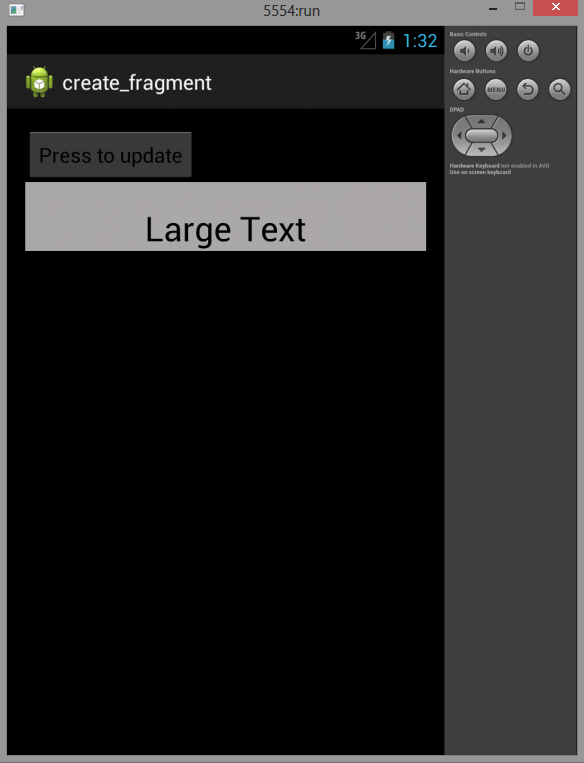Here is source code of the Program to create an Activity using Fragments. The program is successfully compiled and run on a Windows system using Eclipse Ide. The program output is also shown below.
A Fragments is an independent component which can be connected to an activity. A Fragment typically defines a part of a user interface but it is possible to define headless Fragments, i.e. without user interface.
Fragments can be dynamically or statically added to a layout. A Fragment encapsulate functionality so that it is easier to reuse within activity and layouts.
A Fragment component runs in the context of an activity but it has its own lifecycle and their own user interface.
Main
package com.example.create_fragment; import android.os.Bundle; import android.annotation.SuppressLint; import android.app.Activity; import android.view.Menu; //creating two fragments in an activity to show the current time in milli secs. @SuppressLint("NewApi") public class MainActivity extends Activity implements fragment2.Listener { @Override protected void onCreate(Bundle savedInstanceState) { super.onCreate(savedInstanceState); setContentView(R.layout.activity_main); } @Override public boolean onCreateOptionsMenu(Menu menu) { // Inflate the menu; this adds items to the action bar if it is present. getMenuInflater().inflate(R.menu.main, menu); return true; } @Override public void onItemSelected(String str) { // TODO Auto-generated method stub fragment1 fragment = (fragment1) getFragmentManager().findFragmentById( R.id.Fragment1); if (fragment != null && fragment.isInLayout()) { fragment.setText(str); } } }
Fragement1
package com.example.create_fragment; import android.annotation.SuppressLint; import android.app.Fragment; import android.os.Bundle; import android.view.LayoutInflater; import android.view.View; import android.view.ViewGroup; import android.widget.TextView; @SuppressLint("NewApi") public class fragment1 extends Fragment { @Override public View onCreateView(LayoutInflater inflater, ViewGroup container, Bundle savedInstanceState) { View view = inflater.inflate(R.layout.fragment1, container, false); return view; } public void setText(String item) { TextView view = (TextView) getView().findViewById(R.id.textView1); view.setText(item); } }
Fragement2
package com.example.create_fragment; import android.annotation.SuppressLint; import android.app.Activity; import android.app.Fragment; import android.os.Bundle; import android.os.SystemClock; import android.view.LayoutInflater; import android.view.View; import android.view.ViewGroup; import android.widget.Button; @SuppressLint("NewApi") public class fragment2 extends Fragment { private Listener listener; @Override public View onCreateView(LayoutInflater inflater, ViewGroup container, Bundle savedInstanceState) { View view = inflater.inflate(R.layout.fragment2, container, false); Button button = (Button) view.findViewById(R.id.button1); button.setOnClickListener(new View.OnClickListener() { @Override public void onClick(View v) { updateDetail(); } }); return view; } public interface Listener { public void onItemSelected(String link); } @Override public void onAttach(Activity activity) { super.onAttach(activity); if (activity instanceof Listener) { listener = (Listener) activity; } else { throw new ClassCastException(activity.toString() + " must implemenet fragement2.listener"); } } public void updateDetail() { String newTime = String.valueOf(System.currentTimeMillis()); listener.onItemSelected(newTime); } @Override public void onDetach() { // TODO Auto-generated method stub super.onDetach(); listener = null; } }
Xml
Main Xml
<RelativeLayout xmlns:android="http://schemas.android.com/apk/res/android" xmlns:tools="http://schemas.android.com/tools" android:layout_width="match_parent" android:layout_height="match_parent" android:orientation="horizontal" android:paddingBottom="@dimen/activity_vertical_margin" android:paddingLeft="@dimen/activity_horizontal_margin" android:paddingRight="@dimen/activity_horizontal_margin" android:paddingTop="@dimen/activity_vertical_margin" tools:context=".MainActivity" android:background="@android:color/background_dark" > <fragment android:id="@+id/Fragment1" android:layout_width="match_parent" android:layout_height="wrap_content" android:layout_marginTop="?android:attr/actionBarSize" class="com.example.create_fragment.fragment1" > </fragment> <fragment android:id="@+id/Fragment2" android:layout_width="match_parent" android:layout_height="wrap_content" class="com.example.create_fragment.fragment2" > </fragment> </RelativeLayout>
Fragement1
<?xml version="1.0" encoding="utf-8"?> <LinearLayout xmlns:android="http://schemas.android.com/apk/res/android" android:layout_width="match_parent" android:layout_height="match_parent" android:background="@android:color/darker_gray" android:orientation="vertical" > <TextView android:id="@+id/textView1" android:layout_width="wrap_content" android:layout_height="wrap_content" android:layout_gravity="center_horizontal|center_vertical" android:layout_marginTop="20dip" android:text="Large Text" android:textAppearance="?android:attr/textAppearanceLarge" android:textSize="30dp" /> </LinearLayout>
Fragement2
<?xml version="1.0" encoding="utf-8"?> <LinearLayout xmlns:android="http://schemas.android.com/apk/res/android" android:layout_width="match_parent" android:layout_height="match_parent" android:orientation="vertical" > <Button android:id="@+id/button1" android:layout_width="wrap_content" android:layout_height="wrap_content" android:text="Press to update" /> </LinearLayout>
AndroidManifest
<?xml version="1.0" encoding="utf-8"?> <manifest xmlns:android="http://schemas.android.com/apk/res/android" package="com.example.create_fragment" android:versionCode="1" android:versionName="1.0" > <uses-sdk android:minSdkVersion="8" android:targetSdkVersion="17" /> <application android:allowBackup="true" android:icon="@drawable/ic_launcher" android:label="@string/app_name" android:theme="@style/AppTheme" > <activity android:name="com.example.create_fragment.MainActivity" android:label="@string/app_name" > <intent-filter> <action android:name="android.intent.action.MAIN" /> <category android:name="android.intent.category.LAUNCHER" /> </intent-filter> </activity> </application> </manifest>
Sanfoundry Global Education & Learning Series – 100+ Java Android Tutorials.
- Apply for Java Internship
- Check Programming Books
- Apply for Computer Science Internship
- Practice BCA MCQs
- Practice Programming MCQs