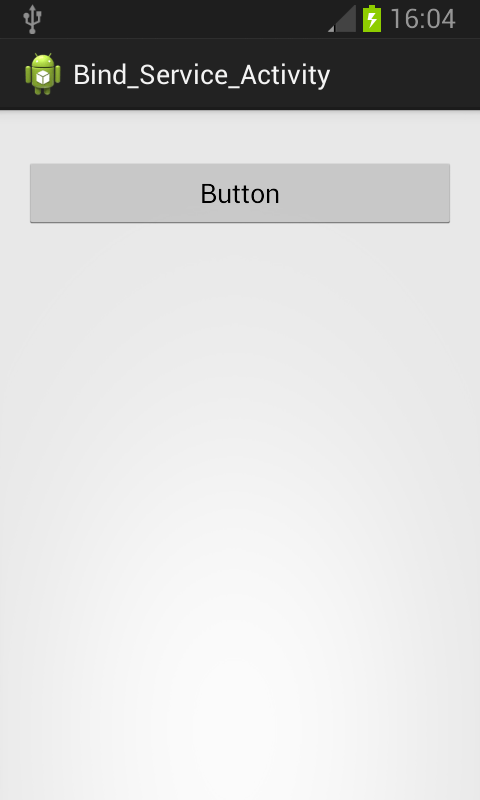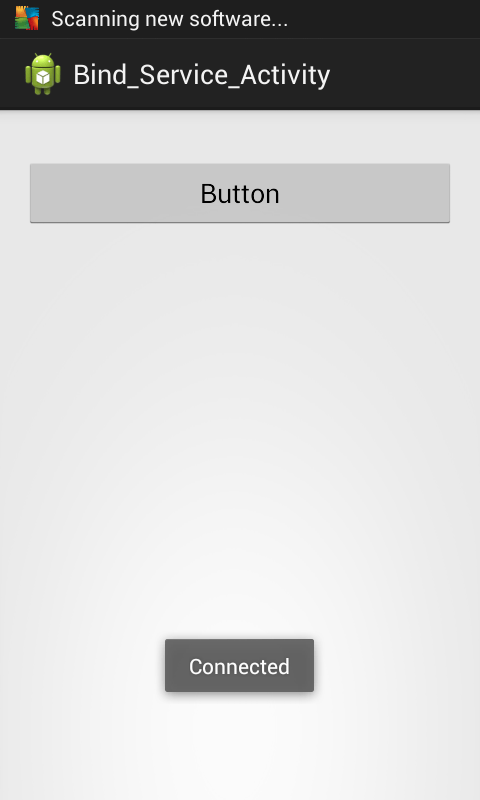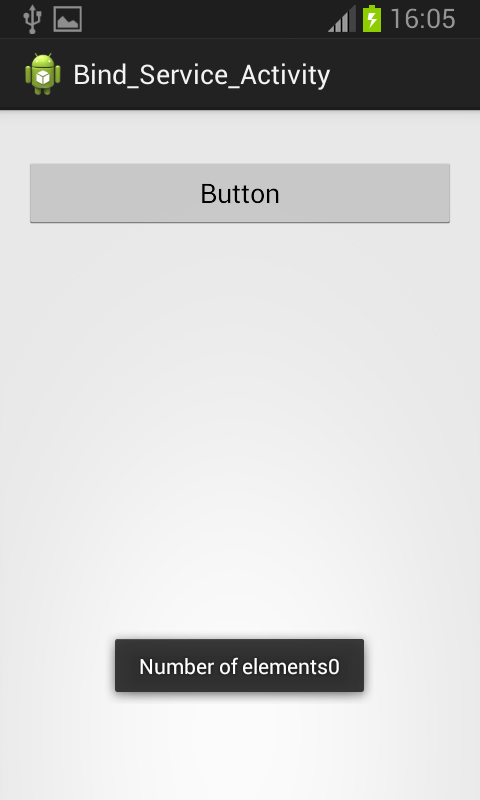Here is the source code of the Program to Demonstrate Binding a Service to an Activity in Android using Java. The program is successfully compiled and run on a Windows system using Eclipse Ide. The program output is also shown below.
MainActivity.java
package com.example.bind_service_activity; import java.util.ArrayList; import java.util.List; import android.app.ListActivity; import android.content.ComponentName; import android.content.Context; import android.content.Intent; import android.content.ServiceConnection; import android.os.Bundle; import android.os.IBinder; import android.view.View; import android.widget.ArrayAdapter; import android.widget.Toast; public class MainActivity extends ListActivity { private LocalService s; @Override public void onCreate(Bundle savedInstanceState) { super.onCreate(savedInstanceState); setContentView(R.layout.activity_main); wordList = new ArrayList<String>(); adapter = new ArrayAdapter<String>(this, android.R.layout.simple_list_item_1, android.R.id.text1, wordList); setListAdapter(adapter); } @Override protected void onResume() { super.onResume(); bindService(new Intent(this, LocalService.class), mConnection, Context.BIND_AUTO_CREATE); } @Override protected void onPause() { super.onPause(); unbindService(mConnection); } private ServiceConnection mConnection = new ServiceConnection() { public void onServiceConnected(ComponentName className, IBinder binder) { s = ((LocalService.MyBinder) binder).getService(); Toast.makeText(MainActivity.this, "Connected", Toast.LENGTH_SHORT) .show(); } public void onServiceDisconnected(ComponentName className) { s = null; } }; private ArrayAdapter<String> adapter; private List<String> wordList; public void onClick(View view) { if (s != null) { Toast.makeText(this, "Number of elements" + s.getWordList().size(), Toast.LENGTH_SHORT).show(); wordList.clear(); wordList.addAll(s.getWordList()); adapter.notifyDataSetChanged(); } } }
LocalService.java
package com.example.bind_service_activity; import java.util.ArrayList; import java.util.List; import java.util.Random; import android.app.Service; import android.content.Intent; import android.os.Binder; import android.os.IBinder; public class LocalService extends Service { private final IBinder mBinder = new MyBinder(); private ArrayList<String> list = new ArrayList<String>(); @Override public int onStartCommand(Intent intent, int flags, int startId) { Random random = new Random(); if (random.nextBoolean()) { list.add("C"); } if (random.nextBoolean()) { list.add("C++"); } if (random.nextBoolean()) { list.add("C#"); } if (random.nextBoolean()) { list.add("Java"); } if (list.size() >= 20) { list.remove(0); } return Service.START_NOT_STICKY; } @Override public IBinder onBind(Intent arg0) { return mBinder; } public class MyBinder extends Binder { LocalService getService() { return LocalService.this; } } public List<String> getWordList() { return list; } }
MyReceiver.xml
package com.example.bind_service_activity; import java.util.Calendar; import android.app.AlarmManager; import android.app.PendingIntent; import android.content.BroadcastReceiver; import android.content.Context; import android.content.Intent; public class MyReceiver extends BroadcastReceiver { // Restart service every 30 seconds private static final long REPEAT_TIME = 1000 * 30; @Override public void onReceive(Context context, Intent intent) { AlarmManager service = (AlarmManager) context .getSystemService(Context.ALARM_SERVICE); Intent i = new Intent(context, MyStartServiceReceiver.class); PendingIntent pending = PendingIntent.getBroadcast(context, 0, i, PendingIntent.FLAG_CANCEL_CURRENT); Calendar cal = Calendar.getInstance(); cal.add(Calendar.SECOND, 30); service.setInexactRepeating(AlarmManager.RTC_WAKEUP, cal.getTimeInMillis(), REPEAT_TIME, pending); } }
advertisement
advertisement
Sanfoundry Certification Contest of the Month is Live. 100+ Subjects. Participate Now!
If you wish to look at all Tutorials, go to Java Android Tutorials.
If you find any mistake above, kindly email to [email protected]Related Posts:
- Practice Information Technology MCQs
- Apply for Computer Science Internship
- Check Programming Books
- Check Java Books
- Practice BCA MCQs