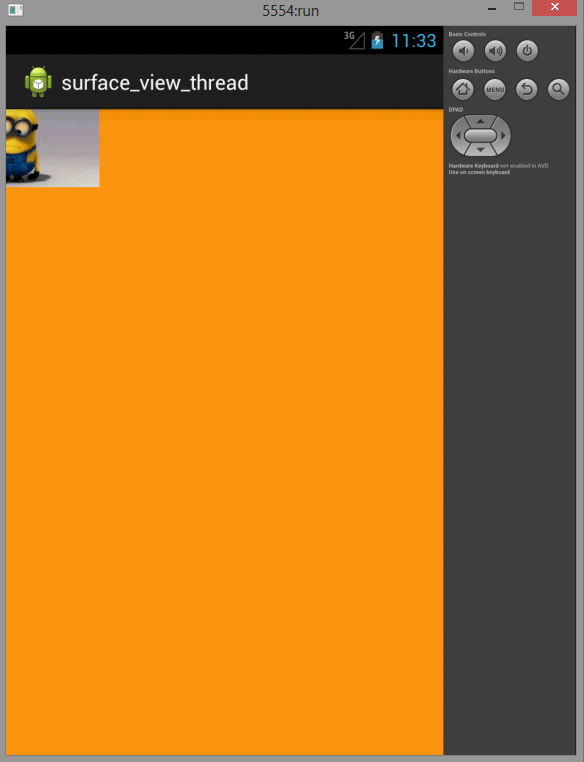This Android Java Program lets you create Create a Surface View via Thread.
Here is source code of the Program to create a Surface View via Thread. The program is successfully compiled and run on a Windows system using Eclipse Ide. The program output is also shown below.
Main Activity
package com.example.surface_view_thread; import android.os.Bundle; import android.app.Activity; import android.content.Context; import android.graphics.Bitmap; import android.graphics.BitmapFactory; import android.graphics.Canvas; import android.view.Menu; import android.view.MotionEvent; import android.view.SurfaceHolder; import android.view.SurfaceView; import android.view.View; import android.view.View.OnTouchListener; public class MainActivity extends Activity implements OnTouchListener{ Ourview v; Bitmap bm; float x,y; @Override protected void onCreate(Bundle savedInstanceState) { // TODO Auto-generated method stub super.onCreate(savedInstanceState); v = new Ourview(this); v.setOnTouchListener(this); bm = BitmapFactory.decodeResource(getResources(), R.drawable.image4); x=0;y=0; setContentView(v); } @Override protected void onPause() { // TODO Auto-generated method stub super.onPause(); v.pause(); } @Override protected void onResume() { // TODO Auto-generated method stub super.onResume(); v.resume(); } // surface view is going to be a thread now class Ourview extends SurfaceView implements Runnable { Thread th = null; SurfaceHolder holder; boolean var = false; public Ourview(Context context) { super(context); // TODO Auto-generated constructor stub holder = getHolder(); } @Override public void run() { // TODO Auto-generated method stub while (var = true) { // do stuff if (!holder.getSurface().isValid()) { continue; } Canvas c = holder.lockCanvas();// while drawing on a canvas we // lock it and after drawing on // it we unlock it c.drawARGB(255, 250, 150, 20);//rgb values c.drawBitmap(bm, x -(bm.getWidth()/2), y -(bm.getHeight()/2), null ); holder.unlockCanvasAndPost(c); } } public void pause() { var = false; while (true) { try { th.join();// would pause the currently executing thread till // the user finishes its job } catch (InterruptedException e) { // TODO Auto-generated catch block e.printStackTrace(); } break; } th = null; } public void resume() { var = true; th = new Thread(this); th.start(); } } @Override public boolean onTouch(View v, MotionEvent me) { // TODO Auto-generated method stub return false; } }
Sanfoundry Global Education & Learning Series – 100+ Java Android Tutorials.
advertisement
advertisement
If you wish to look at all Tutorials, go to Java Android Tutorials.
If you find any mistake above, kindly email to [email protected]Related Posts:
- Apply for Java Internship
- Practice Programming MCQs
- Check Programming Books
- Check Java Books
- Apply for Computer Science Internship