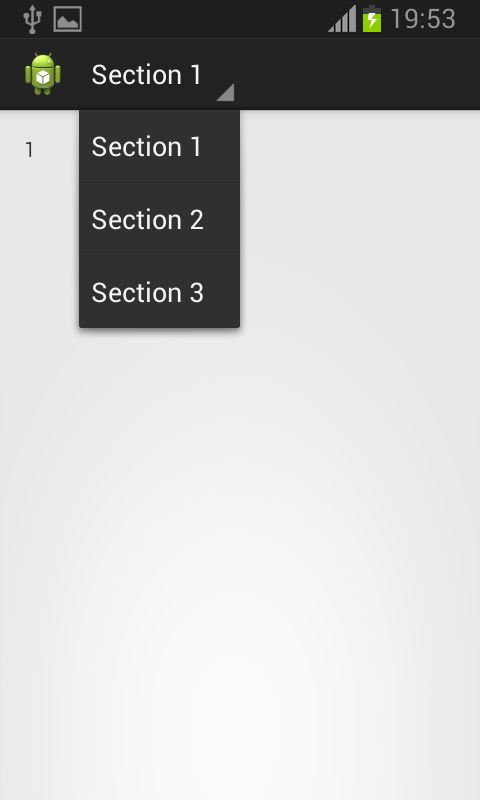Here is source code of the Program to Demonstrate Drop Down Navigaton in Android using Java. The program is successfully compiled and run on a Windows system using Eclipse Ide. The program output is also shown below.
Main Activity
package com.example.drop_down_navigation; import android.app.ActionBar; import android.os.Bundle; import android.support.v4.app.Fragment; import android.support.v4.app.FragmentActivity; import android.support.v4.app.NavUtils; import android.view.Gravity; import android.view.LayoutInflater; import android.view.Menu; import android.view.MenuItem; import android.view.View; import android.view.ViewGroup; import android.widget.ArrayAdapter; import android.widget.TextView; public class MainActivity extends FragmentActivity implements ActionBar.OnNavigationListener { private static final String item_selected = "navigation_item"; @Override protected void onCreate(Bundle savedInstanceState) { super.onCreate(savedInstanceState); setContentView(R.layout.activity_main); // setting the action bar foe a drop down naviagtion final ActionBar actionBar = getActionBar(); actionBar.setDisplayShowTitleEnabled(false); actionBar.setNavigationMode(ActionBar.NAVIGATION_MODE_LIST); actionBar.setListNavigationCallbacks( new ArrayAdapter<String>(actionBar.getThemedContext(), android.R.layout.simple_list_item_1, android.R.id.text1, new String[] { getString(R.string.title_section1), getString(R.string.title_section2), getString(R.string.title_section3), }), this); } @Override public void onRestoreInstanceState(Bundle savedInstanceState) { // restoring the previous drop navigations if (savedInstanceState.containsKey(item_selected)) { getActionBar().setSelectedNavigationItem( savedInstanceState.getInt(item_selected)); } } @Override public void onSaveInstanceState(Bundle outState) { outState.putInt(item_selected, getActionBar().getSelectedNavigationIndex()); } @Override public boolean onCreateOptionsMenu(Menu menu) { getMenuInflater().inflate(R.menu.main, menu); return true; } @Override public boolean onNavigationItemSelected(int position, long id) { Fragment fragment = new myFragement(); Bundle args = new Bundle(); args.putInt(myFragement.string, position + 1); fragment.setArguments(args); getSupportFragmentManager().beginTransaction().replace(R.id.container, fragment).commit(); return true; } public static class myFragement extends Fragment { public static final String string = "number"; public myFragement() {} @Override public View onCreateView(LayoutInflater inflater, ViewGroup container, Bundle savedInstanceState) { View fragement_view = inflater.inflate( R.layout.layout_fragement, container, false); TextView text_ = (TextView) fragement_view.findViewById(R.id.section_label); text_.setText(Integer.toString(getArguments().getInt(string))); return fragement_view; } } }
layout_fragement
<RelativeLayout xmlns:android="http://schemas.android.com/apk/res/android" xmlns:tools="http://schemas.android.com ools" android:layout_width="match_parent" android:layout_height="match_parent" android:paddingBottom="@dimen/activity_vertical_margin" android:paddingLeft="@dimen/activity_horizontal_margin" android:paddingRight="@dimen/activity_horizontal_margin" android:paddingTop="@dimen/activity_vertical_margin" tools:context=".MainActivity$DummySectionFragment" > <TextView android:id="@+id/section_label" android:layout_width="wrap_content" android:layout_height="wrap_content" /> </RelativeLayout>
Activity_Main
advertisement
advertisement
<FrameLayout xmlns:android="http://schemas.android.com/apk/res/android" xmlns:tools="http://schemas.android.com ools" android:id="@+id/container" android:layout_width="match_parent" android:layout_height="match_parent" tools:context=".MainActivity" tools:ignore="MergeRootFrame" />
Sanfoundry Global Education & Learning Series – 100+ Java Android Tutorials.
Sanfoundry Certification Contest of the Month is Live. 100+ Subjects. Participate Now!
If you wish to look at all Tutorials, go to Java Android Tutorials.
If you find any mistake above, kindly email to [email protected]Related Posts:
- Check Programming Books
- Apply for Java Internship
- Apply for Computer Science Internship
- Practice Programming MCQs
- Practice Information Technology MCQs