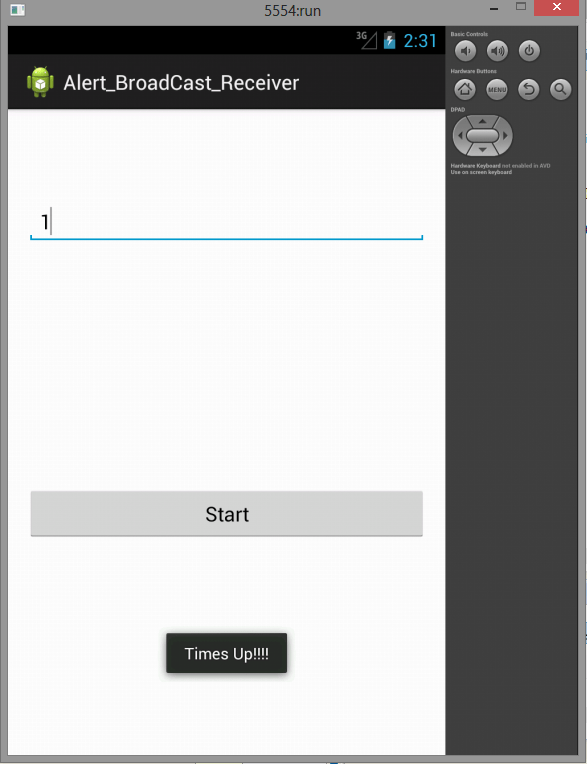Here is source code of the Program demonstrate a Pending Intent in Android. The program is successfully compiled and run on a Windows system using Eclipse Ide. The program output is also shown below.
The PendingIntent class provides a mechanism for creating Intents that can be fired on your application’s behalf by another application at a later time. A Pending Intent is commonly used to package Intents that will be fired in response to a future event, such as a Widget or Notification being clicked.
Main Activity
package com.example.alert_broadcast_receiver; import android.os.Bundle; import android.app.Activity; import android.app.AlarmManager; import android.app.PendingIntent; import android.content.Intent; import android.view.Menu; import android.view.View; import android.widget.Button; import android.widget.EditText; import android.widget.Toast; public class MainActivity extends Activity { @Override protected void onCreate(Bundle savedInstanceState) { super.onCreate(savedInstanceState); setContentView(R.layout.activity_main); Button b1 = (Button) findViewById(R.id.button1); b1.setOnClickListener(new View.OnClickListener() { @Override public void onClick(View v) { // TODO Auto-generated method stub startAlert(v); } }); } @Override public boolean onCreateOptionsMenu(Menu menu) { // Inflate the menu; this adds items to the action bar if it is present. getMenuInflater().inflate(R.menu.main, menu); return true; } public void startAlert(View view) { EditText text = (EditText) findViewById(R.id.editText1); int time = Integer.parseInt(text.getText().toString()); Intent intent = new Intent(this, MyReceiver.class); PendingIntent pend_intent = PendingIntent.getBroadcast( this.getApplicationContext(), 0, intent, 0); //calls the alarm AlarmManager alarmManager = (AlarmManager) getSystemService( ALARM_SERVICE); alarmManager.set(AlarmManager.RTC_WAKEUP, System.currentTimeMillis() + (time * 10000), pend_intent); } }
MyReceiver
package com.example.alert_broadcast_receiver; import android.content.BroadcastReceiver; import android.content.Context; import android.content.Intent; import android.widget.Toast; public class MyReceiver extends BroadcastReceiver{ @Override public void onReceive(Context context, Intent intent) { // TODO Auto-generated method stub Toast.makeText(context, "Times Up!!!!", Toast.LENGTH_LONG).show(); } }
Activity_Main.xml
advertisement
advertisement
<RelativeLayout xmlns:android="http://schemas.android.com/apk/res/android" xmlns:tools="http://schemas.android.com/tools" android:layout_width="match_parent" android:layout_height="match_parent" android:paddingBottom="@dimen/activity_vertical_margin" android:paddingLeft="@dimen/activity_horizontal_margin" android:paddingRight="@dimen/activity_horizontal_margin" android:paddingTop="@dimen/activity_vertical_margin" tools:context=".MainActivity" > <Button android:id="@+id/button1" android:layout_width="wrap_content" android:layout_height="wrap_content" android:layout_alignParentBottom="true" android:layout_alignParentLeft="true" android:layout_alignParentRight="true" android:layout_marginBottom="172dp" android:text="Start" /> <EditText android:id="@+id/editText1" android:layout_width="wrap_content" android:layout_height="wrap_content" android:layout_alignLeft="@+id/button1" android:layout_alignParentTop="true" android:layout_alignRight="@+id/button1" android:layout_marginTop="63dp" android:ems="10" /> </RelativeLayout>
AndroidManifest.xml
<?xml version="1.0" encoding="utf-8"?> <manifest xmlns:android="http://schemas.android.com/apk/res/android" package="com.example.alert_broadcast_receiver" android:versionCode="1" android:versionName="1.0" > <uses-sdk android:minSdkVersion="8" android:targetSdkVersion="17" /> <application android:allowBackup="true" android:icon="@drawable/ic_launcher" android:label="@string/app_name" android:theme="@style/AppTheme" > <activity android:name="com.example.alert_broadcast_receiver.MainActivity" android:label="@string/app_name" > <intent-filter> <action android:name="android.intent.action.MAIN" /> <category android:name="android.intent.category.LAUNCHER" /> </intent-filter> </activity> <receiver android:name="MyReceiver" > </receiver> </application> </manifest>
Sanfoundry Global Education & Learning Series – 100+ Java Android Tutorials.
advertisement
If you wish to look at all Tutorials, go to Java Android Tutorials.
If you find any mistake above, kindly email to [email protected]Related Posts:
- Check Programming Books
- Apply for Computer Science Internship
- Practice Programming MCQs
- Practice Information Technology MCQs
- Check Java Books