Here is source code of the Program to Demonstrate Connection to an Internet Resource in Android using Java. The program is successfully compiled and run on a Windows system using Eclipse Ide. The program output is also shown below.
In this program we initiate a HTTPS connection and using this connection we get a json object which we print on the screen.
Main Activity
package com.example.json_app; import org.json.JSONArray; import org.json.JSONException; import org.json.JSONObject; import android.app.Activity; import android.os.AsyncTask; import android.os.Bundle; import android.util.Log; import android.widget.TextView; import android.widget.Toast; public class MainActivity extends Activity { // URL to get JSON Array private static String url = "http://evaluate.rome2rio.com/api/1.2/json/Search?key=fWAL2WvM&oName=Dwarka+Delhi&dName=Hauz+Khas+Delhi"; JSONObject json = null; @Override protected void onCreate(Bundle savedInstanceState) { super.onCreate(savedInstanceState); setContentView(R.layout.activity_main); // Creating new JSON Parser final JSONParser jParser = new JSONParser(); // Getting JSON from URL final TextView text = (TextView) findViewById(R.id.text); Thread thread = new Thread(new Runnable() { @Override public void run() { // TODO Auto-generated method stub json jParser.getJSONFromUrl(url); } }); thread.start(); } }
Json Parser
package com.example.json_app; import java.io.BufferedReader; import java.io.IOException; import java.io.InputStream; import java.io.InputStreamReader; import java.io.UnsupportedEncodingException; import org.apache.http.HttpEntity; import org.apache.http.HttpResponse; import org.apache.http.client.ClientProtocolException; import org.apache.http.client.methods.HttpPost; import org.apache.http.impl.client.DefaultHttpClient; import org.json.JSONException; import org.json.JSONObject; import android.util.Log; public class JSONParser { static InputStream is = null; static JSONObject jObj = null; static String json = ""; // constructor public JSONParser() { } public JSONObject getJSONFromUrl(String url) { // Making HTTP request try { // defaultHttpClient DefaultHttpClient httpClient = new DefaultHttpClient(); HttpPost httpPost = new HttpPost(url); HttpResponse httpResponse = httpClient.execute(httpPost); HttpEntity httpEntity = httpResponse.getEntity(); is = httpEntity.getContent(); } catch (UnsupportedEncodingException e) { e.printStackTrace(); } catch (ClientProtocolException e) { e.printStackTrace(); } catch (IOException e) { e.printStackTrace(); } try { BufferedReader reader = new BufferedReader(new InputStreamReader( is, "iso-8859-1"), 8); StringBuilder sb = new StringBuilder(); String line = null; while ((line = reader.readLine()) != null) { Log.i("Tag",line); sb.append(line + "\n"); } is.close(); json = sb.toString(); } catch (Exception e) { Log.e("Buffer Error", "Error converting result " + e.toString()); } // try parse the string to a JSON object try { jObj = new JSONObject(json); } catch (JSONException e) { Log.e("JSON Parser", "Error parsing data " + e.toString()); } // return JSON String return jObj; } }
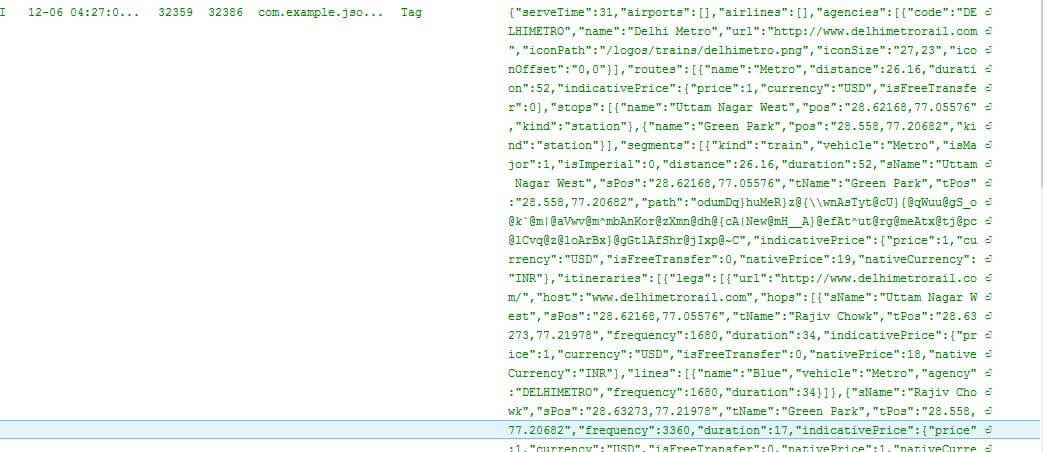
advertisement
advertisement
Sanfoundry Global Education & Learning Series – 100+ Java Android Tutorials.
If you wish to look at all Tutorials, go to Java Android Tutorials.
If you find any mistake above, kindly email to [email protected]Related Posts:
- Apply for Java Internship
- Check Java Books
- Practice BCA MCQs
- Apply for Computer Science Internship
- Check Programming Books
