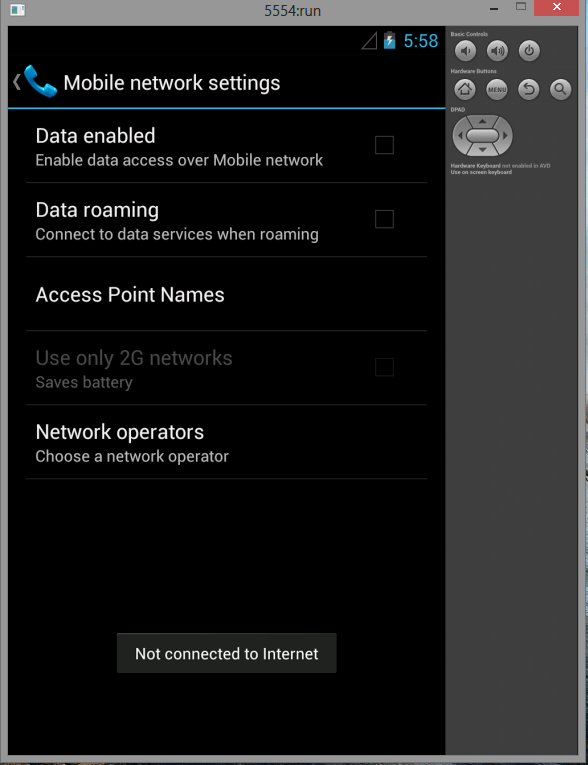Here is source code of the Program to Monitor Device State Changes Using Broadcast Intents. The program is successfully compiled and run on a Windows system using Eclipse Ide. The program output is also shown below.
To monitor changes in connectivity, register a Broadcast Receiver (either within your application or within the manifest) to listen for the android.net.conn.CONNECTIVITY_CHANGE (ConnectivityManager.CONNECTIVITY_ACTION) action.
This source code detects whether there is an Internet connection or not and displays a toast accordingly.
NetCheck.java
package com.example.monitor_device_change_intent; import android.content.Context; import android.net.ConnectivityManager; import android.net.NetworkInfo; public class NetCheck { public static int WIFI = 1; public static int MOBILE = 2; public static int NOT_CONNECTED = 0; public static int getConnectivityStatus(Context context) { ConnectivityManager cm = (ConnectivityManager) context .getSystemService(Context.CONNECTIVITY_SERVICE); NetworkInfo activeNetwork = cm.getActiveNetworkInfo(); if (null != activeNetwork) { if (activeNetwork.getType() == ConnectivityManager.TYPE_WIFI) return WIFI; if (activeNetwork.getType() == ConnectivityManager.TYPE_MOBILE) return MOBILE; } return NOT_CONNECTED; } public static String getConnectivityStatusString(Context context) { int conn = NetCheck.getConnectivityStatus(context); String status = null; if (conn == NetCheck.WIFI) { status = "Wifi enabled"; } else if (conn == NetCheck.MOBILE) { status = "Mobile data enabled"; } else if (conn == NetCheck.NOT_CONNECTED) { status = "Not connected to Internet"; } return status; } }
MyReceiver
advertisement
advertisement
package com.example.monitor_device_change_intent;
import android.content.BroadcastReceiver;
import android.content.Context;
import android.content.Intent;
import android.widget.Toast;
public class MyReceiver extends BroadcastReceiver {
@Override
public void onReceive(final Context context, final Intent intent) {
String status = NetCheck.getConnectivityStatusString(context);
Toast.makeText(context, status, Toast.LENGTH_LONG).show();
}
}AndroidManifest
<manifest xmlns:android="http://schemas.android.com/apk/res/android" package="com.example.monitor_device_change_intent" android:versionCode="1" android:versionName="1.0" > <uses-sdk android:minSdkVersion="8" android:targetSdkVersion="15" /> <uses-permission android:name="android.permission.ACCESS_NETWORK_STATE" /> <application android:icon="@drawable/ic_launcher" android:label="@string/app_name" android:theme="@style/AppTheme" > <receiver android:name="com.example.monitor_device_change_intent.MyReceiver" android:label="NetChangeReceiver" > <intent-filter> <action android:name="android.net.conn.CONNECTIVITY_CHANGE" /> <action android:name="android.net.wifi.WIFI_STATE_CHANGED" /> </intent-filter> </receiver> </application> </manifest>
Sanfoundry Global Education & Learning Series – 100+ Java Android Tutorials.
If you wish to look at all Tutorials, go to Java Android Tutorials.
advertisement
Related Posts:
- Practice Programming MCQs
- Practice Information Technology MCQs
- Apply for Computer Science Internship
- Check Programming Books
- Practice BCA MCQs