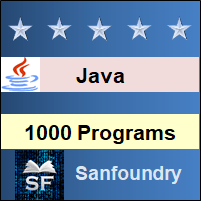
An event is a change in the state of an object or its behavior caused by actions such as clicking a button, moving the cursor, pressing a key on the keyboard, and scrolling the page. Events are divided into two categories: foreground events and background events. Event handling is a system that manages events and defines what should happen when an event occurs. Java follows a delegated event model for event handling.
For handling events, the java.awt.event package provides a set of event classes and listener interfaces. The following are some of the most commonly used event classes and listener interfaces in java.awt.event:
Event Classes:
- ActionEvent
- AdjustmentEvent
- ComponentEvent
- ContainerEvent
- ItemEvent
- KeyEvent
- FocusEvent
- MouseEvent
- MouseWheelEvent
- TextEvent
- WindowEvent
Listener Interfaces:
- ActionListener
- AdjustmentListener
- ComponentListener
- ContainerListener
- ItemListener
- KeyListener
- FocusListener
- MouseListener
- MouseWheelListener
- TextListener
- WindowListener
Java Event Handling Code Approaches:
- Within Class
- Other Class
- Anonymous Class
The following section contains various Java programs on Event Handling like delegation event models, frames, graphics, AWT components, and font classes. It also contains Event Handling programs on AWT components such as buttons, checkboxes, text fields, menu bars, menus, combo boxes, scroll bars, and lists. Each sample program includes a program description, Java code, and program output. All examples have been compiled and tested on Windows and Linux systems.
Here is the listing of Java programming examples on Event Handling:
1. Java Programs on Delegation Event Model
| Program | Description |
|---|---|
| KeyBoardEvent in Java | Java Program to Handle KeyBoardEvent |
| MouseEvent in Java | Java Program to Handle MouseEvent |
2. Java Programs on Handling Check Boxes & TextField
| Program | Description |
|---|---|
| getState(), setState() & getLabel() in Java | Java Program to Get and Set State and Get Label of a Check Box |
| Create Check Boxes & Radio Buttons in Java | Java Program to Create Check Boxes and Radio Buttons |
| Display Text in Frame using Labels in Java | Java Program to Display Some Text in the Frame using Labels |
| Create Text Area & Password Field in Java | Java Program to Create Text Area and Password Field |
3. Java Programs on Menu Bars and Menus
| Program | Description |
|---|---|
| Create Menu & Menu Bar in Java | Java Program to Create a Menu and Menu Bar |
| AWT Choice Class in Java | Java Program to Create a Choice Menu to Select an Item |
| Create Menu & Handle File Open Event in Java | Java Program to Create a Menu and Handle the File Open Event |
| Arithmetic Operations using Switch Case in Java | Java Program to Perform Menu Driven Arithmetic Operations using Switch Case |
4. Java Programs on AWT Button
| Program | Description |
|---|---|
| Create 2 Radio Buttons & Display Selected Button Label in Java | Java Program to Create 2 Radio Buttons and Display Selected Button Label |
| Displaying Image on Clicking JButton in Java | Java Program to Create a Button and Display Image in the Frame when Clicked |
| Create & Switch b/w Frames using Buttons in Java | Java Program to Create and Switch between Frames using Buttons |
| Progress a Progress Bar by 5 Units on Click in Java | Java Program to Progress a Progress Bar by 5 Units on Every Click |
| Create & Set Border to Push Buttons in Java | Java Program to Create and Set Border to Push Buttons |
| Create Toolbar with 3 Image Push Buttons in Java | Java Program to Create a Toolbar with 3 Image Push Buttons |
| Create Split Pane with Two Parts in Java | Java Program to Create a Split Pane with Two Parts |
| Create Buttons & Arrange in Container using Flow Layout Manager in Java | Java Program to Create Buttons and Arrange in Container using Flow Layout Manager |
5. Java Programs on Combo Box, Scroll Bars & Lists
| Program | Description |
|---|---|
| Create Combo Box in Java | Java Program to Create a Combo Box |
| Toggle Button in Java | Java Program to Show the Functioning of a Toggle Button |
| Java AWT Scrollbar | Java Program to Create a Vertical Scrollbar with Scroll Button Length 30px |
| Create List Box in Java | Java Program to Create a List Box to Select Multiple Items and Display it in the Frame |
6. Java Programs on Frames
| Program | Description |
|---|---|
| Display Message in New Frame in Java | Java Program to Display a Message in a New Frame |
| Display Text in Frame using DrawString & Inherit JPanel Class in Java | Java Program to Display Text in the Frame by using DrawString and Inheriting JPanel Class |
| Close Frame using WindowAdapter Class in Java | Java Program to Close the Frame using WindowAdapter Class |
| Close Frame using Anonymous Class in Java | Java Program to Close the Frame using an Anonymous Class |
7. Java Programs on AWT Font Class
| Program | Description |
|---|---|
| Program to know which Fonts are Available in System in Java | Java Program to Check Which Fonts are Available in a Local System |
| Display Text in Different Fonts in Java | Java Program to Display Text in Different Fonts |
| Program to Change Component Look & Feel in Java | Java Program that Changes the Look and Feel of the Component |
| JColorChooser Class in Java | Java Program to Create a Color Dialog Box to Change the Background Color of Frame |
| Change Frame Background Color as Cyan in Java | Java Program to Change Frame Background Color as Cyan |
| Change Applet Background Colour when Button Clicked in Java | Java Program to Change the Applet Background Colour when Button Clicked |
8. Java Programs on Graphics
| Program | Description |
|---|---|
| Draw Line using GUI in Java | Java Program to Draw a Line using GUI |
| Display String in Rectangle in Java | Java Program to Display String in a Rectangle |
| Print Concentric Circles in Java | Java Program to Print Concentric Circles |
| Draw a Smiley Face using Graphics in Java | Java Program to Draw a Smiling Face using Graphics Class Methods |
| Display Several Dots on Screen Continuously in Java | Java Program to Display Several Dots on the Screen Continuously |
| JTree Program in Java | Java Program to Create a JTree with a Root Node |
