This is a PLC Program to Display Level of a Tank.
Problem Description
There is a tank of which level is controlled automatically. Display level of this tank continuously. Perform this in PLC using Ladder Diagram programming language.
Problem Solution
- Continuous measurement is necessary in this case.
- Continuous level measuring devices such as Ultrasonic, Radar, Capacitive or Pressure gauge level sensor can be used.
- Output of these sensors are in analog form, so to deal with such analog data, analog modules are used in PLC.
- Analog modules convert analog signal into equivalent hex form.
- Convert this into level height in Meter or in any other parameter to display on the screen.
PLC Program
Here is PLC program to Display Level of a Tank, along with program explanation and run time test cases.
List of Inputs and Outputs I:1 = Input from transmitter (Input) N7:0 = Register to store input data (Register) N7:1 = Register data to be displayed (Register) O:6 = Display address (Output) TOD = Decimal into BCD conversion (Compute)
Ladder diagram to display level of tank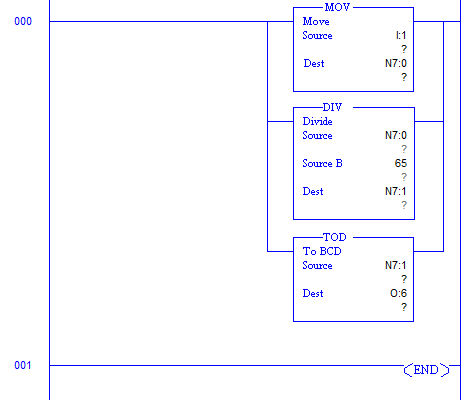
Program Description
- There is no any input is given to start the process since we want continuous displaying of tank level.
- When level in tank rises, output of sensor increases accordingly.
- Suppose we have a tank with height 1000cm which is 10m.
- Converting 16bit data into 1000cm height, 65 is the answer which means, increment of 65 is obtained per centimeter rise in tank level.
- Input data from I:1 is continuously moved to N7:0 which means data in N7:0 register continuously varies.
- Value stored in N7:0 is divided by 65 and stored in N7:1 register to display tank level in Centimeters.
- Value stored in N7:1 register is first converted into equivalent BCD number before feeding it to display which is connected with output module at address O:6.
- Accuracy of this method for 1000cm is ±0.8%.
Runtime Test Cases
Input Output Physical Elements I:1 = 65536 N7:0 = FFFFh Store input to register I:1 = 65536 N7:1 = 03F0h, O:6 = 1008(In cm) Displays 1008cm on the screen I:1 = 32768 N7:1 = 01F8h, O:6 = 504(In cm) Displays 504cm on the screen
Sanfoundry Global Education & Learning Series – PLC Algorithms.
To practice all PLC programs, here is complete set of 100+ PLC Problems and Solutions.
advertisement
advertisement
