This is a PLC Program to do Mathematical Functions.
Problem Description
Implement various mathematical functions in PLC using Ladder Diagram programming language.
Problem Solution
- Use all the Math Instructions to implement various Mathematical Arithmetic Functions.
- Use ADD to add one piece of data to another.
- Use SUB to subtract one piece of data from another.
- Use MUL to multiply one piece of data by another.
- Use DIV to divide one piece of data by another.
- Use SQR to find the square root of a piece of data.
- Use NEG to change the sign of a piece of data.
PLC Program
Here is PLC program to do Mathematical Functions, along with program explanation and run time test cases.
List of Inputs and Outputs I:1/0 = Input to Add (Input) I:1/1 = Input to Subtract (Input) I:1/2 = Input to Multiply (Input) I:1/3 = Input to Divide (Input) I:1/4 = Input to find Square Root (Input) I:1/5 = Input to change the sign of a Number (Input) N:7/0 to N:7/9 = Integer Number Location (Input) O:6 = Display (Output)
Ladder Diagram to implement mathematical arithmetic functions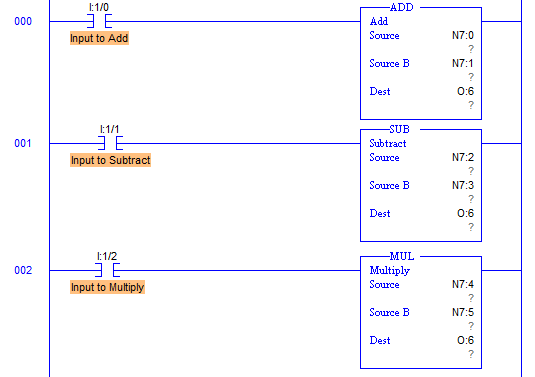
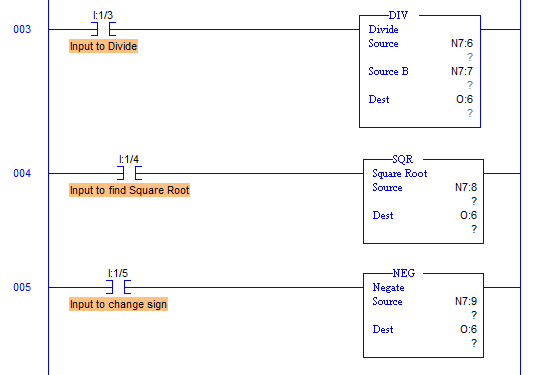
Program Description
- Program is very clear to understand.
- N7:0 to N7:9 contain Integers of which operation is to be performed.
- In the ADD instruction, data of N7:0 and N7:1 are added and sent to destination which is Display with output address O:6.
- Similarly all other operations are performed.
- Though, we must know that the answers stored in the destination are in Hexadecimal form, hence we have to convert this data into BCD form and then send it to display output O:6.
Sanfoundry Global Education & Learning Series – PLC Algorithms.
To practice all PLC programs, here is complete set of 100+ PLC Problems and Solutions.
advertisement
advertisement
