This set of Tricky MATLAB Questions and Answers focuses on “Simulation – 2”.
1. What does the following toolbox do?
Simulink Control Design
a) Plots bode plots
b) Verifies circuit modelling
c) Calculates z transform
d) Calculates Fourier transform
View Answer
Explanation: The above toolbox is used for the analysis of the system and check the control system parameters which gives an insight into the nature of working and stability of the system that has been modelled.
2. What does the following block show?
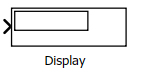
a) The maximum value of a signal
b) The minimum value of a signal
c) The final value of a signal
d) The rms of a signal
View Answer
Explanation: The above block is configured to view the final value of a signal after simulation. It helps to identify the final value but only up to the time for which the model is getting simulated.
3. What does the following block do?

a) Add a AC value to the input
b) Add a DC value to the signal
c) Add a noise to the signal
d) Add a white noise to the signal
View Answer
Explanation: The Bias block is used to add a bias signal to any signal. This essentially means adding a DC value to the input i.e. if the input signal is a sinusoid, it’ll start from the given Bias or D.C. value at t=0.
4. What does the following block do?
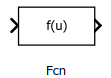
a) Add a delay to the signal in frequency domain
b) Advance the signal in frequency domain
c) Shifts the signal in frequency domain
d) Gives an output as the function of the input
View Answer
Explanation: The above mathfunction takes an input and ends up giving an output according to the given input and the user-chosen function. It does not multiply the input with function so it really isn’t doing anything mentioned in the rest of the options.
5. What is the name of the given block?
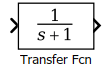
a) z-domain
b) Laplacian domain
c) Fourier domain
d) no domain
View Answer
Explanation: The s domain is referred to the Laplacian domain. The z-domain has a separate block. Hence, only laplacian domain is correct.
6. Simulink allows the simulation of systems using block diagrams.
a) True
b) False
View Answer
Explanation: The Simulink allows the user to set up blocks which represent functions and can be used to model a system. Hence, the above statement is true.
7. What is the function of the following block?

a) Gives a 1 if the input is negative
b) Gives a 0 if input is negative
c) Gives a 1 if input is positive
d) Gives a 0 if input is positive
View Answer
Explanation: The above block gives a 1 if the input is positive and a -1 if the input is negative.
8. What are the transistors present in Simulink?
a) BC-547
b) IN3914
c) No transistor
d) User defined
View Answer
Explanation: The datasheet of any transistor can be specified in the transistor model. Hence, only option User defined is correct.
9. How many sinusoids can this block generate simultaneously?
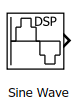
a) Only 1
b) Multiple
c) Only 1 at high frequency
d) Multiple with multiple frequency
View Answer
Explanation: This block samples a sinusoidal signal and can generate multiple sinusoidal signals by giving vector inputs as parameters to the block.
10. What is the value of the constant supplied by the block?

a) 1
b) 0
c) User defined
d) Not available in MATLAB
View Answer
Explanation: This is a block present in MATLAB and can be used to model a constant signal. The value of the constant is user defined.
11. What is the no. of bits used for the counter operation by the following block?

a) 3
b) 5
c) System defined
d) Minimum required
View Answer
Explanation: This block uses the minimum no. of bits required for a counter operation. It doesn’t initialize bits according to the number of bits of the system so it saves a bit of memory.
12. What is the reference power while converting to dB for the following block?

a) 1W
b) 1mW
c) 0
d) 20W
View Answer
Explanation: The reference power for this block is pre-defined in MATLAB. To convert the voltage to dB, the reference power is 1W but to convert it to dBm, the reference power is 1mW.
13. This block can be used in what kind of systems?

a) Logical
b) Continuous
c) Discrete
d) Any
View Answer
Explanation: This block is not restricted to logical systems. It can be used for any system, which is being modelled in MATLAB, and check the simulation results at instants where the user feels it needs to be checked.
14. What does this suggest?
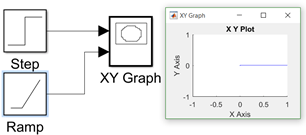
a) The slope of the ramp function is 0
b) The slope of the ramp function is -1
c) The slope of the ramp function is 1
d) The value of the step function is 0
View Answer
Explanation: Since the ramp function is plotted in the y-axis, it is seen that the value of the y axis is 0.
15. What is the function of this block?
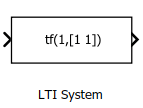
a) Defining only continuous systems
b) Defining only discrete systems
c) Defining only digital systems
d) Defining both continuous and discrete systems
View Answer
Explanation: This block allows us to model both continuous and discrete time systems for simulation.
Sanfoundry Global Education & Learning Series – MATLAB.
To practice Tricky questions and answers on all areas of MATLAB, here is complete set of 1000+ Multiple Choice Questions and Answers.
If you find a mistake in question / option / answer, kindly take a screenshot and email to [email protected]
