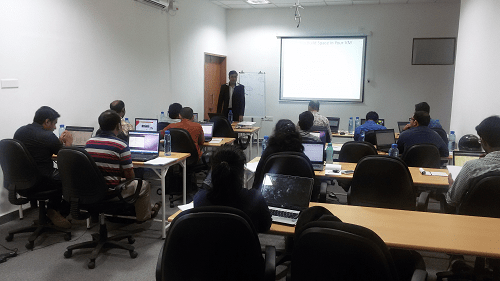
Course Name
Linux Kernel Debugging Training – KDB, KGDB (Kernel GDB) and Crash Analysis Training
Course Overview
Kernel Debugging Training Course focuses on Live Kernel Debugging as well as Crash Analysis of the Linux Kernel. It starts by defining the concept of kernel oops and kernel hang followed by various kernel helpers available to check the state of the kernel data structures. Subsequently it covers live debugging using GDB, KDB and KGDB and their capabilities. It also covers setting up kernel memory dump and crash analysis. The course is a full hands-on lab with lots of exercises to be done by participants for live debugging of kernel as well as loadable modules with/without kernel bugs.
Course Delivery
- The course will be delivered by our Founder & CTO who is an Expert with 20+ years of experience in Linux Kernel and SAN software development.
- 50% Theory, 50% Lab
- Hands-On Details – See the course outline below
- Location: Sanfoundry Institute, Bangalore, India
Course Duration
2 days
Target Audience
- Professionals knowledgable in Linux Systems
- Developers and Testing/QA people focussing on Linux Internals and Kernel Development & Testing
- Linux L3 Support and Advanced Administration Professionals focusing on Support / Admin / Troubleshooting
- Linux Kernel Hackers
Course Pre-requisite
Good Knowledge of Linux and Deep Desire to Make or Break a Linux Kernel.
Fee, Schedule & Registration
Click Here for Linux Kernel Debugging Course training schedule, fee and registration information.
Linux Kernel Debugging Training Course Outline
|
Intro to Kernel Debugging Kernel OOPS Kernel Hang Kernel Helpers for Debugging Kernel Debuggers advertisement
Linux Kernel Crash Dump Analysis Hands-on Lab |
