This is a C# Program to print HELLOC# inside a textbox when a button is clicked.
Problem Description
This C# Program Prints HELLOC# inside a textbox when a Button is Clicked.
Problem Solution
Here the button is created and when it is clicked the text specified is displayed in the textbox.
Program/Source Code
Here is source code of the C# Program to Print HELLOC# inside a textbox when a Button is Clicked. The C# program is successfully compiled and executed with Microsoft Visual Studio. The program output is also shown below.
/* * C# Program to Print HELLOC# inside a textbox when a Button is Clicked */ using System; using System.Collections.Generic; using System.ComponentModel; using System.Data; using System.Drawing; using System.Linq; using System.Text; using System.Windows.Forms; namespace WindowsFormsApplication9 { public partial class Form1 : Form { public Form1() { InitializeComponent(); } private void button1_Click(object sender, EventArgs e) { textBox1.Text = "HELLOC#"; } } }
Program Explanation
This C# program is used to print HELLOC# inside a textbox when a Button is clicked. The button is created and when it is clicked the text specified is displayed in the textbox.
advertisement
advertisement
Runtime Test Cases
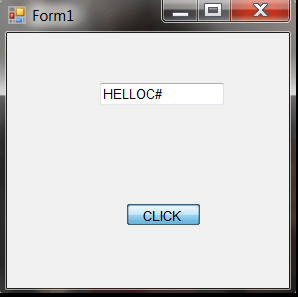
Sanfoundry Global Education & Learning Series – 1000 C# Programs.
If you wish to look at all C# Programming examples, go to 1000 C# Programs.
If you find any mistake above, kindly email to [email protected]Related Posts:
- Check Computer Science Books
- Check MCA Books
- Apply for Computer Science Internship
- Practice Computer Science MCQs
- Apply for C# Internship
