This C# Program Establishes Client Server Relationship. Here this explains as how a relationship is established between server and a client.
Here is source code of the C# Program to Establish Client Server Relationship. The C# program is successfully compiled and executed with Microsoft Visual Studio. The program output is also shown below.
/** C# Program to Establish Client Server Relationship*///SERVER PROGRAMusing System;
using System.Collections.Generic;
using System.Linq;
using System.Text;
using System.Net;
using System.Net.Sockets;
namespace Server336{class Program{static void Main(string[] args)
{try{IPAddress ipAd = IPAddress.Parse("10.18.227.162");
TcpListener myList = new TcpListener(ipAd, 8001);
myList.Start();
Console.WriteLine("The server is running at port 8001...");
Console.WriteLine("The local End point is :" +
myList.LocalEndpoint);
Console.WriteLine("Waiting for a connection.....");
Socket s = myList.AcceptSocket();
Console.WriteLine("Connection accepted from " + s.RemoteEndPoint);
byte[] b = new byte[100];
int k = s.Receive(b);
Console.WriteLine("Recieved...");
for (int i = 0; i < k; i++)
{Console.Write(Convert.ToChar(b[i]));
}ASCIIEncoding asen = new ASCIIEncoding();
s.Send(asen.GetBytes("The string was recieved by the server."));
Console.WriteLine("\nSent Acknowledgement");
s.Close();
myList.Stop();
}catch (Exception e)
{Console.WriteLine("Error..... " + e.StackTrace);
}Console.ReadLine();
}}}//CLIENT PROGRAMusing System;
using System.Collections.Generic;
using System.Linq;
using System.Text;
using System.IO;
using System.Net;
using System.Text;
using System.Net.Sockets;
namespace Client336{class Program{static void Main(string[] args)
{try{TcpClient tcpclnt = new TcpClient();
Console.WriteLine("Connecting.....");
tcpclnt.Connect("10.18.227.162", 8001);
Console.WriteLine("Connected");
Console.Write("Enter the string to be transmitted : ");
String str = Console.ReadLine();
Stream stm = tcpclnt.GetStream();
ASCIIEncoding asen = new ASCIIEncoding();
byte[] ba = asen.GetBytes(str);
Console.WriteLine("Transmitting.....");
stm.Write(ba, 0, ba.Length);
byte[] bb = new byte[100];
int k = stm.Read(bb, 0, 100);
for (int i = 0; i < k; i++)
Console.Write(Convert.ToChar(bb[i]));
tcpclnt.Close();
Console.Read();
}catch (Exception e)
{Console.WriteLine("Error..... " + e.StackTrace);
}}}}
Here is the output of the C# Program:
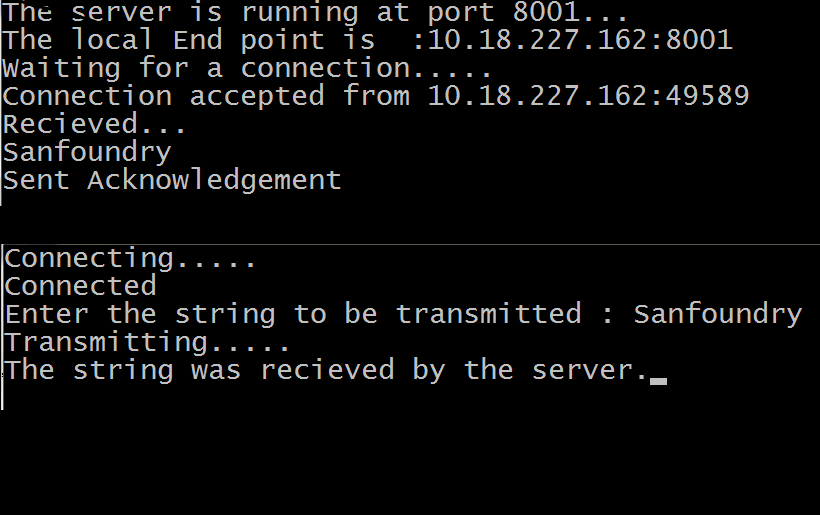
Sanfoundry Global Education & Learning Series – 1000 C# Programs.
If you wish to look at all C# Programming examples, go to 1000 C# Programs.
If you find any mistake above, kindly email to [email protected]Related Posts:
- Practice MCA MCQs
- Check MCA Books
- Check Computer Science Books
- Practice Computer Science MCQs
- Apply for Computer Science Internship
