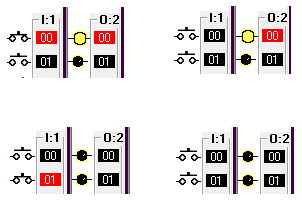This is a PLC Program to Latch and Unlatch an Output by Sealing.
Problem Description
Implement Latching and Unlatching of Output without using manufacturer provided Latching and Unlatching Instructions. That is called Latching by Sealing of contacts.
Problem Description
- In many PLCs, Latching and Unlatching instructions are not available to latch and unlatch outputs directly.
- To achieve this, Seal in contact must be used to obtain similar level of Latching.
- This technique of latching is called Latching by Seal in contact.
- This seal in contact must be used in parallel with the main input Start Push Button and address of this parallel contact must be same as Output of which we want to latch.
- By performing this simple technique, we can obtain Latching of output that of similar to Latch/Set/Keep and Unlatch/Reset/Bit instructions of Allen Bradley/Siemens/Omron PLCs respectively.
PLC Program
Here is PLC program to Latch and Unlatch an Output by Sealing, along with program explanation and run time test cases.
List of Inputs and Outputs I:1/0 = Start Push Button (Input) I:1/1 = Stop Push Button (Input) O:2/0 = Output (Input & Output)
Ladder Diagram to obtain Latching & Unlatching Fig.1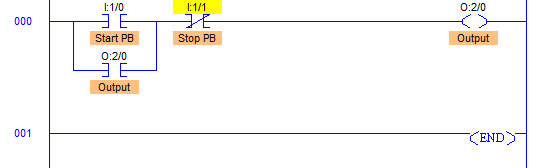
Ladder Diagram to obtain Latching & Unlatching Fig.2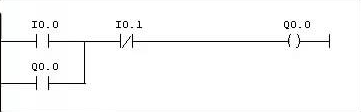
Program Description
- Fig.1 shows latching of output for Allen Bradley PLCs and fig.2 shows similar operation for Siemens PLCs. Similarly in Omron, same contacts may be used to obtain this operation with the only difference of Input-Output addresses.
- There are two types of Scanning Order: Horizontal and Vertical. Allen Bradley, Siemens, Omron and such PLCs come with Horizontal Scanning order and PLCs such as AEG Modicon come with Vertical Scanning order.
- As we now know from the theory of PLC Programming using Ladder Diagram that in most of the PLC manufacturers provide Horizontal Scanning order, input and output image tables are updated accordingly.
- So here when Start PB is pressed, due to the sequence of Ladder Logic in this program, it immediately latches the output with its own bit stored in Output Image Table due to Horizontal Scanning order.
- Stop PB, which is XIO/Normally Closed contact, simply breaks the current path causing the Output to go false from its latched condition.
- Similarly it works in Siemens and Omron PLCs as well.
Runtime Test Cases
advertisement
advertisement
Sanfoundry Global Education & Learning Series – PLC Algorithms.
To practice all PLC programs, here is complete set of 100+ PLC Problems and Solutions.