This set of Basic Civil Engineering Multiple Choice Questions & Answers (MCQs) focuses on “AutoCAD”.
1. Which is the latest version of AutoCAD software?
a) 2016
b) 2017
c) 2018
d) 2019
View Answer
Explanation: AutoCAD 2018 is the latest version. It has improved save performance, improved 2D Graphics, 3D navigation performance, AutoCAD mobile app and updated DWG file format.
2. Which key is used to obtain properties palette in AutoCAD?
a) Control+1
b) Control+2
c) Control+3
d) Control+4
View Answer
Explanation: Control+2 gives design centre palette, control+3 gives tools palette. Control+4 is not an option.
3. AutoCAD was first released in the year:
a) 1858
b) 1966
c) 1898
d) 1982
View Answer
Explanation: It was released in December 1982. It was a desktop app running on micro-computer with internal graphics controllers.
4. How many units are available in AutoCAD?
a) 4
b) 5
c) 7
d) 6
View Answer
Explanation: The units are architectural (feet & inches), decimals, engineering (inches), Fractional and scientific (10e form).
5. Which mode allows the user to draw 90o straight lines :
a) Osnap
b) Ortho
c) Linear
d) Polar tracking
View Answer
Explanation: Ortho mode can be activated using F8 Key. It enables user to draw straight lines (90o) by restricting the cursor to 90o only.
6. To obtain parallel lines, concentric circles and parallel curves; _________ is used.
a) Array
b) Fillet
c) Copy
d) Offset
View Answer
Explanation: It can be activated by typing letter O. The offset distance and side is to be specified by the user.
7. The default grid spacing in both X and Y directions is:
a) 10
b) 20
c) 5
d) 15
View Answer
Explanation: The spacing in each grid is 10 in both direction. It can be altered by right clicking on the grid button at the bottom of the screen. A grid settings dialogue box will appear and changes can be made.
8. How many workspaces are available in AutoCAD?
a) 2
b) 4
c) 3
d) 5
View Answer
Explanation: There are three workspaces available to switch between in AutoCAD. These are drafting and annotation, 3D basics and 3D modelling.
9. Scale command can be accessed easily by typing:
a) SL
b) S
c) SC
d) C
View Answer
Explanation: Scale command is used to increase/decrease the size of an object. It can be accessed by typing SC. To increase scale, value greater than 1 is given. Values between 0 and 1 can be used to decrease scale.
10. Which command is used to divide the object into segments having predefined length?
a) Divide
b) Chamfer
c) Trim
d) Measure
View Answer
Explanation: Measure command divides the object into segments of predefined length. Divide option divides object into n number of equal segments.
11. How many grip points does a circle have?
a) 5
b) 4
c) 3
d) 2
View Answer
Explanation: A grip point appears as blue colour when an object is selected. Using these, an object can be modified. A circle has 5 trip points. One in centre, 4 at each quadrant.
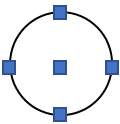
Sanfoundry Global Education & Learning Series – Basic Civil Engineering.
To practice all areas of Basic Civil Engineering, here is complete set of 1000+ Multiple Choice Questions and Answers.
If you find a mistake in question / option / answer, kindly take a screenshot and email to [email protected]
